Bricsys, the developers of BricsCAD, have been around since 2002 and have over 300,000 users in 110 countries. CADaptor Solutions have been developing BricsCAD applications and reselling, supporting and training BricsCAD users in the UK and Ireland since 2009. (All versions from BricsCAD 9 to BricsCAD 22).
So why not draw on our experience? Download your 30 Day Free Trial of BricsCAD here today:
BricsCAD is One Lightweight Family of Products with Flexible Licensing Options.
All the features of BricsCAD Family are provided in single compact free to download file: BricsCAD Ultimate.
While evaluating BricsCAD in trial mode the software runs without restrictions as an BricsCAD Ultimate licence, which has all the powerful features from BricsCAD Lite, Pro, BIM and Mechanical combined in one bundle.
When you purchase a permanent, perpetual or subscription LICENCE you will be provided with an authorisation key which will automatically set BricsCAD to the feature level that you chose to purchase i.e. Lite, PRO, BIM, MECHANICAL or ULTIMATE.
You do not need to install or update anything, none of your BricsCAD settings and preferences are affected and you can easily upgrade to a higher level at any time.
Even while evaluating the BricsCAD trial you have the option of setting the licence to a lower level or higher level at any time. For example, if you are evaluating BRICSCAD against AutoCAD LT then you can easily set the BricsCAD licence level to Lite by using the command SETLICENCELEVEL.
Conversely, if you have been evaluating BricsCAD at the Lite level and you are curious to know what features are available in the PRO version then use the SETLICENCELEVEL command again and set the level to PRO.
So here is a brief summary of each level of BricsCAD and you can see a detailed BricsCAD Feature Chart vs. AutoCAD Feature Comparison here
BricsCAD is always free
for students and schools
 BricsCAD® Ultimate
BricsCAD® Ultimate

Lightweight family of products with
flexible licensing options.
Single, compact, free to download.
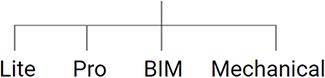
Evaluate all four for 30 days then choose
the product that is right for you.
Optional Products
BricsCAD Maintenance
BricsCAD Communicator
BricsCAD Shape (always free)
Bricsys 24/7
Powerful and affordable 2D Drafting software for everyone who draws, BricsCAD is based on native DWG for the highest compatibility with other CAD users across all industries. In addition BricsCAD Lite has the LISP development API built in, enabling you to lever the advantage of hundreds of third party custom LISP applications built for AutoCAD® and other CAD applications.
For anyone considering moving from AutoCAD LT to BricsCAD then you will be pleased to know there is no need to change your printers, templates, blocks or sheet set layouts to move to BricsCAD – they are 100% compatible.
Command names, aliases, and system variables are the same in BricsCAD and AutoCAD®. AutoCAD LT Users also note: BricsCAD Lite is available as a perpetual or subscription licence, for stand-alone or networked computers and Express Tools are available for BricsCAD Lite.
CADaptor Solutions specialise in custom applications for BricsCAD Lite / Pro and AutoCAD®
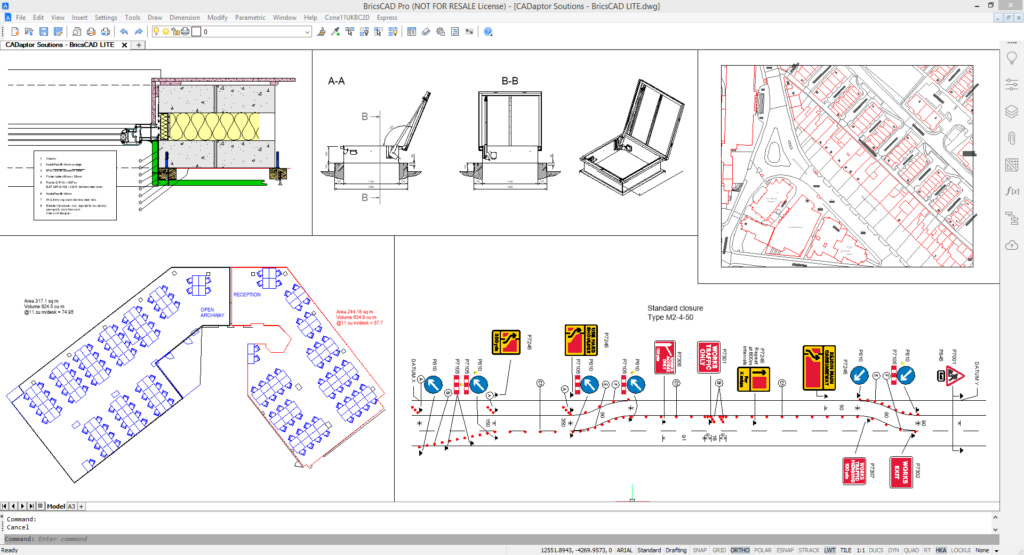
BricsCAD PRO : BricsCAD Pro is highly compatible with Full AutoCAD®
Modern 2D drafting and 3D modelling software for 2D and 3D users who need the power of 3rd-party applications, PRO includes everything in Lite plus 3D Modelling, Visualisation, Civils Tools, Point Cloud, and basic Mechanical tools along with advanced high programming API’s.
Generate complex 3D geometry using the latest innovations in Direct and Parametric Modelling, Point Cloud processing and visualization workflows.
Automatically generate associative orthographic and standard isometric views of your 3D models.
Civil Tools for creating and editing TIN surfaces, grading, and alignments. No object enablers are required to view and analyse Civil geometry
It should be noted that the most popular power add-on applications for BricsCAD require the PRO version.
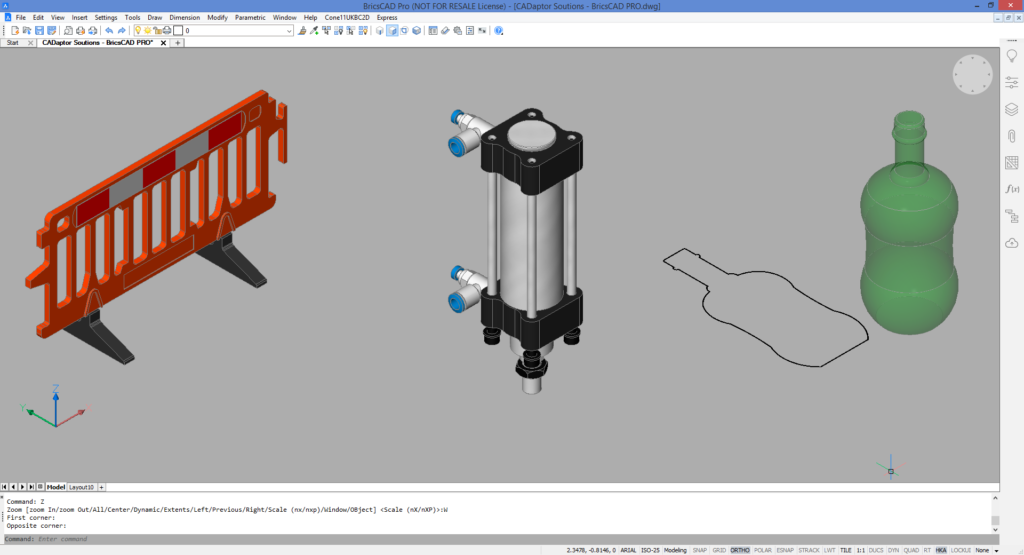
BricsCAD BIM
A.I.-powered Building Information Modelling software for designers, architects and engineers working in building industries, BIM includes everything in PRO plus BIM workflow tools for design, construction documentation, and manufactured building products.
Create and manage building designs – from concept to construction documentation – in one familiar environment. With BricsCAD BIM, you can use your current CAD skills to smoothly move to creating real Building Information Models in record time. One product, one workflow, all in industry-standard DWG, allowing you to discover the benefits of BIM, on your schedule, without disrupting your business.
BricsCAD BIM offers a modern yet familiar Building Information Modelling workflow that differs from all other software on the market today. Artificial intelligence helps to lift a designer’s creativity without adding to the complexity of their day-to-day work.
BricsCAD Mechanical
Advanced mechanical design tools, powered by Direct Modelling for Mechanical engineers and product designers, Mechanical includes everything in PRO plus the power to Assemble freely using the power of 3D Direct Modelling. Design parameterisable parts, including sheet metal. Create assemblies using the library of thousands of parametric parts. Generate isometric, section, exploded views, and BOMs, all with automated annotation.
- Mechanical Browser
- Parts Library
- Assembly Modelling
- Exploded Views
- Kinematic Analysis
- Bill of Materials
- Sheet Metal
- and more
BricsCAD Ultimate
All the powerful features from BricsCAD Lite, Pro, BIM and Mechanical combined in one bundle.
Maintenance:
An optional yearly fee that keeps your perpetual product licences up to date with all BricsCAD product releases, and more. It is the least expensive way to stay current with the newest product features.
BricsCAD Maintenance is 40% cheaper than the equivalent upgrade cost down the line and in addition to CADaptor Solutions First Line Support also includes direct Bricsys fast priority product support when you need it.
You can cancel your All-In Maintenance at any time. Your perpetual BricsCAD license will continue to run for as long as your PC and operating system will support it.

 BricsCAD® Ultimate
BricsCAD® Ultimate